How to use the Forum
This forum is basically the GitHub Discussion section of the Task Board GitHub repository.
This forum will be the right place to ask anything about this plugin, share your ideas for feature or improvement of the plugin, share and showcase what you have build using this plugin and what workflows you have adopted and how this plugin is helping you in managing your small to big projects or general checklists.
If you have asked a question, any Task Board user will be able to answer your query if the admin couldn’t able to reach sooner.
How to ask a question
Step 1 : Head on to this website : Task Board Discussion - Q&A.
Step 2 : Click on the green button New discussion, which you will see in the top right corner.
Step 3 : You will see the following screen : 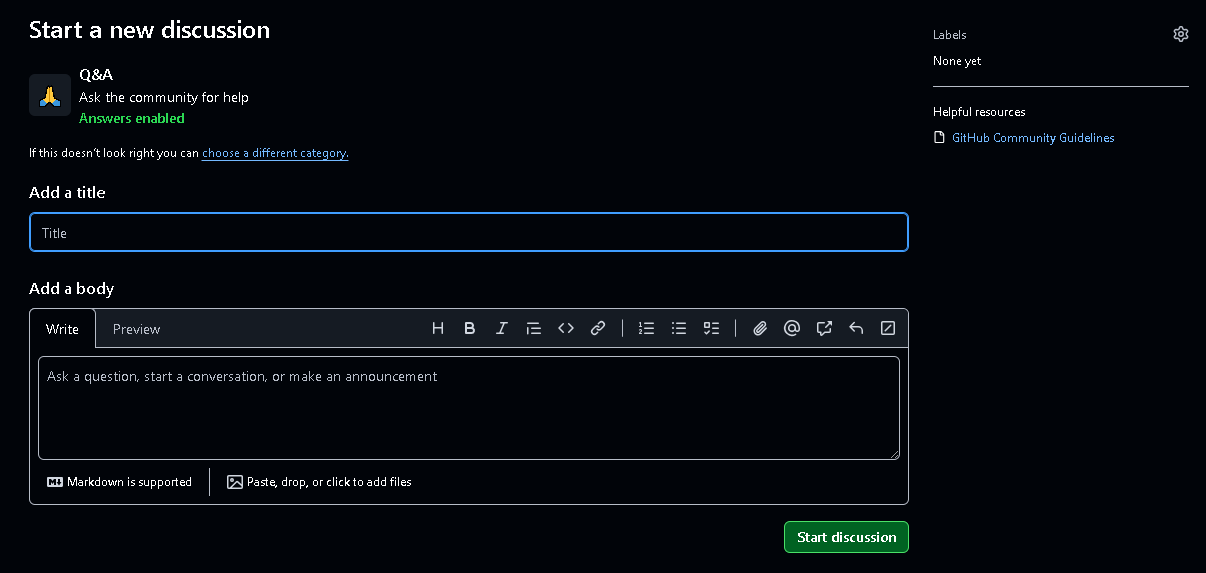
Step 4 : Add your question in the first field : Add a title. Try to keep the question short and one liner. You can explain/elaborate your question further inside the body section.
Step 5 : Elaborate your question further in the Add a body section. You can add images or links to documents and sites here.
Step 6 : Finally click on the Start discussion button.
Based on the availability of community members your question will be answered shortly.