How to Create a Request
Create a request for :
- Asking any kind of question about the plugin.
- A new feature suggestion.
- Suggesting improvement for an existing feature.
- Reporting a bug.
To create this request you can use GitHub issues section from the plugin GitHub repository.
Follow the below steps to create a request :
Step 1 : Head on to this website : Task Board Requests.
Step 2 : You will see a green button called New issue, click on this button. 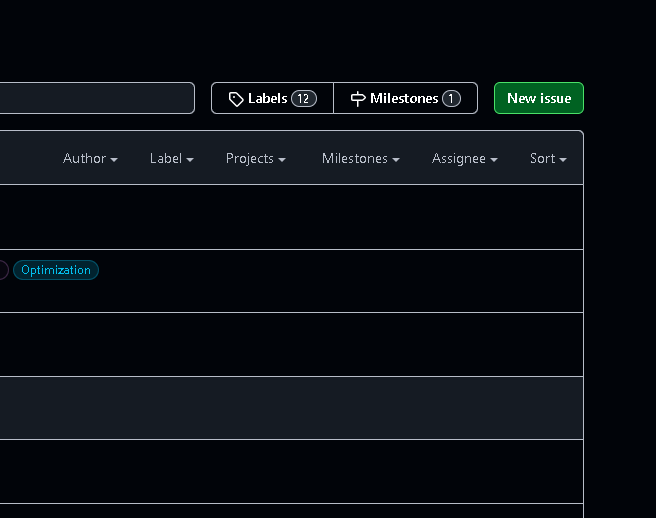
Step 3 : Now for adding a title, write a short sentence. But you will have to add something at the start of this sentence based on the following criteria:
- If you are creating this request to ask any question about the plugin, start the title with help-.
- If you are suggesting feature request, start the title with feat- followed by your title.
- If you are reporting a bug, start the sentence with bug-.
- If you are suggesting an improvement for UI or any feature, start the title with enha-.
- If you are suggesting an optimization for the working of the code, start the title with opti-.
- If you are submitting a language translation file, start the title with lang-
Step 4 : Next, elaborate your request properly inside the Add a Description section. You can add images or links to any documents. Also you can directly drag and drop any file you wan to submit.
Step 5 : (Optional) If you want you can assign an label from the righ side section. 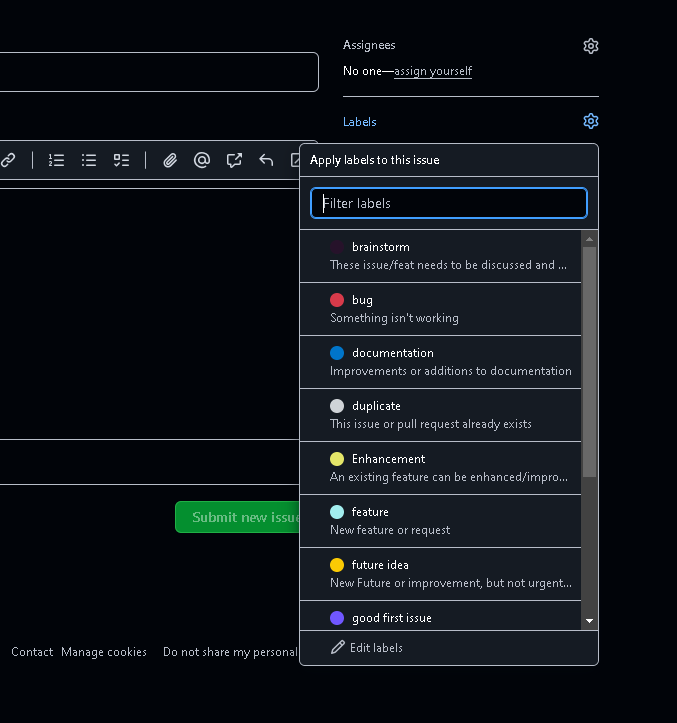
Step 6 : Finally, submit your request using the Submit new issue button at the bottom.
If there are lot of issues in the GitHub, it will take some time to get back to you and answer your query or start working on your request. Please be patient and set back, and will get back to you soon.
Thank You for contributing this project. Even your smallest contribution makes a great impact on improving this plugin.😊